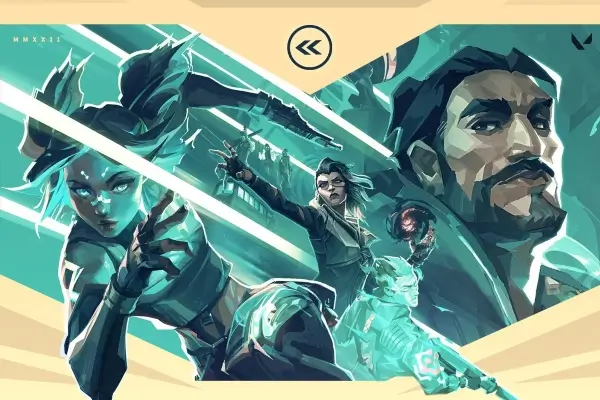Starfield is just weeks away from launching, and here’s everything you need to know about it, including release date, file size, preload details and GeForce support.
Starfield Release Date
Mark your calendars for September 6, the official release date of Starfield. However, the exact release time remains a mystery.
Starfield Platforms
Starfield will launch exclusively on Xbox Series X/S consoles and PCs.
Additionally, Starfield will be available on day one for Xbox Game Pass subscribers on both consoles and PC, in addition to direct purchase options.
The space RPG will not be coming to PlayStation consoles as a result of Microsoft’s ownership of Bethesda and desire to drive Game Pass subscriptions.
Starfield File Size
As the universe of Starfield unfolds across platforms, the file size varies accordingly. Prepare your storage for the following download sizes on Xbox and PC:
- Starfield Xbox Install Size: 126.1 GB
- Starfield PC Install Size: 139.84 GB
Starfield Preload Options
Bethesda ensures a seamless launch by offering two distinct Starfield preload dates:
- August 17: Preload available for Xbox and Windows PCs
- August 30: Preload available for Steam
If you’re accessing the game via Game Pass or purchasing it from the Windows/Microsoft Store, you can commence preloading. However, Steam users will need to wait until August 30th for their preloading to commence.
How to Preload Starfield
First and foremost, ensure you’ve pre-ordered the game. If you’ve done so by August 17th, the preload will automatically begin on Xbox. In case it doesn’t, you can manually trigger it by checking for updates. PC players with the necessary hardware can also initiate the preload if they’ve pre-ordered on Xbox, thanks to the Xbox Play Anywhere feature that extends access to both Xbox and Windows 10/11 PCs.

For PC players, manual preload might be necessary if it doesn’t start automatically. In the Xbox App on PC, you’ll find Starfield listed on the left side. If it says “Update Required,” clicking on it should kick off the update process.
Starfield Preorder Editions
For those eager to experience Starfield from the outset, preordering offers the advantage of preloaded gameplay. The Standard, Premium, Digital Premium, and Constellation Editions are available on the official Bethesda shop. Game Pass subscribers will access the game on launch day, but early access requires upgrading to at least the Premium Edition.
Starfield and GeForce
The question of Starfield’s availability on GeForce Now remains unanswered at present. Bethesda hasn’t provided any official announcements on this matter. While the game will be on Xbox Game Pass due to Microsoft’s ownership of Bethesda, there’s hope for GeForce Now streaming.
Microsoft has indicated plans to bring PC Game Pass titles to GeForce Now. However, this information should be taken with caution until confirmed.
With only weeks until launch, Starfield is shaping up to be an epic new RPG. Make sure to preload if you pre-ordered, and look out for more details soon on the exact launch timing. Whether you’re playing on Xbox, PC, or hopefully GeForce NOW, it’s almost time to explore the stars!