
If you’re wondering how to get started and want to harness the power of NVIDIA Reflex, we’ve got you covered with everything you need to know about it, along with a breakdown of the best games to use it with.
What is NVIDIA Reflex?
NVIDIA Reflex is an esports technology designed to measure and reduce latency in gaming, ensuring your inputs are reflected on the screen as quickly as possible. By leveraging the power of GeForce RTX 40 Series GPUs, Reflex reduces system latency, resulting in faster target acquisition, quicker reaction times, and improved aiming precision. When combined with a high refresh rate G-SYNC monitor, you’ll enjoy a tear-free, low-latency gaming experience.
The great news is that NVIDIA Reflex is accessible to a wide range of gamers. Whether you have a GeForce 900 series card or above, you can enable Reflex in supported games like Fortnite, VALORANT, and Apex Legends.
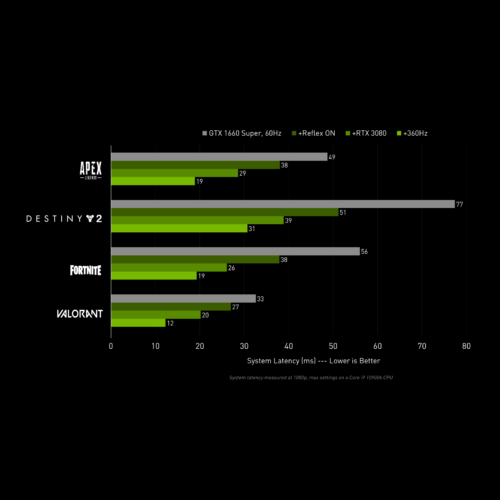
Additionally, Vulkan titles, such as Rainbow Six Siege, offer NVIDIA Reflex on GeForce 10 series cards and above. Even entry-level cards like the GeForce RTX 4060 can benefit from reduced latency with 40 Series GPUs. For the ultimate experience, pair a 40 Series GPU with a 360Hz G-SYNC compatible monitor, achieving an impressively low system latency of just 12 milliseconds.
How to enable NVIDIA Reflex
Enabling NVIDIA Reflex is a breeze. To get started, you’ll need the following:
- An NVIDIA GPU (GTX 900 Series and above)
- A Reflex-supported game
Once you have these prerequisites, follow these simple steps to enable NVIDIA Reflex in a game like Fortnite:
- Access the settings menu from the Fortnite main screen.
- Navigate to the ‘Video‘ tab.
- Scroll down to ‘Advanced Graphics.’
- Turn ‘NVIDIA Reflex Low Latency‘ to ‘On‘ or ‘On +Boost.’
- Jump into a game and experience the difference in latency.
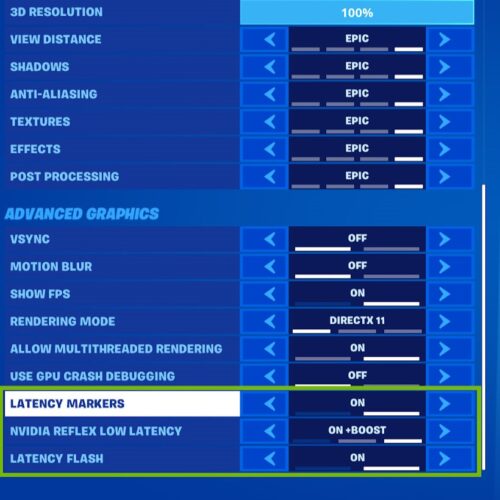
Most 40 Series GPUs support Reflex technology by default in supported games. To confirm whether NVIDIA Reflex is enabled, check the game’s settings menu for ‘Enabled‘ or ‘Enabled + Boost.’ For latency metrics, use a Reflex compatible mouse and a G-SYNC display in GeForce Experience to analyze the end-to-end system latency.
5 Must-Play Games With NVIDIA Reflex

NVIDIA Reflex technology is well-suited for competitive games and esports-focused titles. However, it can be applied to a variety of games for improved gaming performance. Here are some of the best games that we believe make the most of NVIDIA Reflex:
Diablo 4
Diablo 4’s fast-paced action requires rapid mouse clicks for abilities and maneuvers, making it a perfect match for NVIDIA Reflex. With Reflex enabled, you’ll experience quicker response times and improved accuracy, which is crucial when facing hordes of enemies.
Destiny 2
In Destiny 2, where both AI-controlled enemies and other Guardians pose challenges, NVIDIA Reflex enhances your response times and precision. Whether battling foes or other players, Reflex ensures that you come out on top.
Apex Legends
Apex Legends, being a competitive FPS game with fast-paced movement and verticality, benefits greatly from NVIDIA Reflex. The low-latency technology allows you to react quickly and aim precisely, giving you a significant advantage in intense battles.
Overwatch 2
Overwatch 2 demands precision and quick reactions to succeed. NVIDIA Reflex is an invaluable tool that aids your performance, ensuring your inputs are accurately translated to the screen, giving you the edge you need to outperform your opponents.
Cyberpunk 2077
While Cyberpunk 2077 is not a competitive game, Reflex ensures that every action you perform is translated to the screen quickly and accurately, providing a smooth and immersive experience as you explore the bustling Night City.
In conclusion, NVIDIA Reflex is a game-changing technology that significantly reduces latency, providing gamers with a competitive advantage in various titles. Give it a try in your favorite competitive titles!



