The new Minecraft AstraLex Shaders pack contains many unique features. The ultimate goal of this shader pack is to provide content creators with a significantly improved visual experience so that they can make more cinematic Minecraft content while also enjoying a better visual gaming experience.
In order for AstraLex Shaders to work properly, users must have Optifine 1.19 or an earlier version installed. AstraLex Shaders will be used in your world automatically once Optifine is installed.
- Top 5 Best Minecraft Pocket Edition shaders – Minecraft shaders for mobile
- Best Shaders For Minecraft 1.19
Minecraft AstraLex Shaders – Screenshots

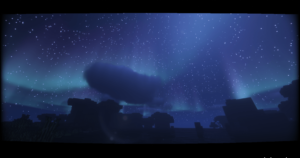


Minecraft AstraLex Shaders – Installation Guide
- Download and install the Optifine HD on your Minecraft client!
- Now go to:
- Mac OS X => ~/Library/Application Support/minecraft
- Linux => ~/.minecraft
- Windows => %appdata%\.minecraft
- Search for the “shaderpacks” folder.
- Copy downloaded zip file in the shaderpacks folder.
- Select shader in-game from Options -> Video Settings -> Shaders.
Requirements:
- Minecraft 1.7.10 or above, 1.17.x or 1.18.x is highly recommended.
- The latest version of Optifine.
- A discrete GPU.
Minecraft AstraLex Shaders — Download Links
Something You Should Know
- We do not download and upload any shaders / mods on our server.
- We use only links from the official developer, they are 100% safe.
- We do not modify or edit the files in any way.
Download Link:
Supported GPUs:
- Nvidia
- AMD
- Intel
- Apple
- Linux
Styles:
- Cartoon Shaders
- Shader Packs
Minecraft AstraLex Shaders — Update Logs V53.0
- Decrease Vibrance/Saturation to achieve a more natural color.
- Changing the TAA jitter offset.
- Improve the offset of Chromatic Aberration.
- Clouds are a little fluffier.
- Better water noise.

