The Pokemon GO Egg Hatching Widget is a feature that allows you to track and move eggs in incubators without opening the app. Everything you need to know about it is right here.
- Pokemon GO Holiday Cup Ultra League Edition: Bets Pokemon Team
- Pokemon Ursaluna – Best moveset & Is Ursaluna worthwhile to use ?
How to Add the Pokemon GO Egg Hatching Widget
When it comes to getting the egg-hatching widget, iPhone and Android users must do so in different ways. If you’re using iOS, first go to your Home Screen. Then, hold down a blank area until the apps jiggle. Then, in the upper-left corner, press the Add button. Choose the Pokemon GO widget, then click Add Widget. To finish, tap Done.
For Android users, find an empty area on the home screen and tap the widgets feature when it appears. Players can then search the widgets for Pokemon GO. After discovering this widget, players should select it until they can choose their home screen versions and place the widget in a specific location.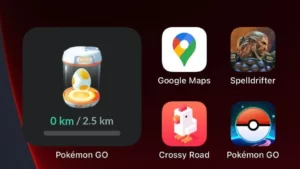
How to Use the Pokemon Go Egg Hatching Widget
To use this feature, go to your widgets first. When you choose widgets, you’ll be presented with a list of apps, each of which has its own widget that you can add to your phone. Scroll down to Pokemon GO and you’ll notice that it has two options:
- Adventure Sync: Buddy – Use Adventure Sync to track your Buddy Pokemon’s heart meter when Pokemon GO is open in the background
- Adventure Sync: Eggs – Use Adventure Sync to track Egg-hatching progress when Pokemon GO is in the background
We’ll be using Adventure Sync: Eggs for this. When you click it, you’ll see the option to ‘add’. If you do so, the widget will appear on your phone’s last menu screen. If it isn’t working, check to see if Adventure Sync is enabled in your Pokemon GO app by going to settings and clicking the circle if it isn’t already selected.

