
They say silence is golden, and in the world of Valorant, it can be the key to victory. Discover the power of silent jumping as we delve into its tactical significance and equip you with a game-changing key bind solution.
How to Silent Jump in Valorant: A Step-by-Step Guide to Key Bindings
Silent jumping involves a combination of walking and jumping that allows players to move quietly and undetected by their adversaries. This subtle yet powerful technique can turn the tide in your favor, enabling you to surprise enemies, gather crucial information, and traverse the map with ease.
How to Configure Silent Jump Key Bindings
To set up silent jump key bindings in Valorant, follow these simple steps:
- Launch Valorant and go to the settings menu, located in the top right corner of the home screen.
- In the settings menu, navigate to the “CONTROLS” tab. Here, you will find a list of key bind options grouped under different categories.
- Within the “ACTION” tab, locate the “Walk” and “Jump” options in the “MOVEMENT” section.
- Remove the existing assignment for the “Jump” key bind by clicking on it in the central column and selecting the option to remove the assignment.
- Scroll the mouse wheel up or down, based on your preference, to reassign the “Jump” key to either the mouse wheel up or down. This configuration is recommended for smoother and more consistent movement, freeing up the space bar for other in-game actions.
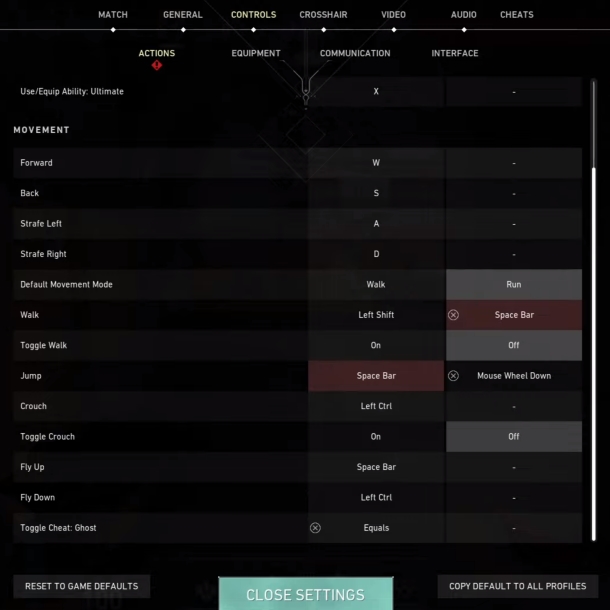
- In the rightmost column of the “MOVEMENT” section, assign the space bar or any preferred key as a secondary key bind for both “Jump” and “Walk.”
By assigning a secondary key bind for both “Jump” and “Walk,” you have established a key bind solution for executing silent jumps. To perform a silent jump, simply press the assigned secondary key.
It’s important to note that changes made in the “DEFAULT” section of the settings do not automatically apply to Agent control profiles. Make sure to replicate the above steps for each Agent control profile to assign the silent jump key binds accordingly.
Mastery through Practice
To truly master silent jumping, practice is essential. Head to custom servers and experiment with different locations, honing your skill in navigating silently. Implementing this uncomplicated key bind for silent jumps provides a valuable tactical advantage, allowing you to gather information discreetly and surprise opponents.
In the ever-evolving landscape of Valorant, incorporating the silent jump into your skill set can be a game-changer. Stay silent, stay strategic, and outmaneuver your opponents with this key bind solution.
Related:
