It wouldn’t be a Call of Duty release without a smattering of bugs, glitches, and unnecessary crashes. Many Modern Warfare II players have recently encountered the ‘No Supported DXGI Adapter Were Found’ error and are concerned that this is a major issue that they will need to resolve quickly. This article will show you how to fix it.
- Modern Warfare 2 update patch notes 1.08 for November 4 : file size & details
- Modern Warfare 2 Best Guns – Early Game Meta Weapons
How to Fix No Supported DXGI Adapter Were Found Error in MW2
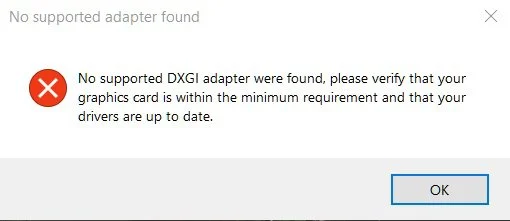
This is a graphic card driver problem that can be quickly resolved by ensuring that your graphic card drivers are up to date with all of the latest versions. This can be accomplished in two ways.
- The first and most straightforward option is to hop onto your GPU’s dedicated driver program. If you use Nvidia graphics cards, it will be the ‘GeForce Experience’. For AMD cards, use the AMD Software: Adrenalin Edition program.
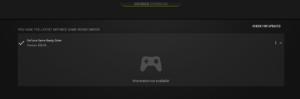
- The other option is to go to your GPU manufacturer’s drivers page, manually select your GPU, and install the drivers from there. It may cause your screen to flicker while installing, but this is nothing to be concerned about.
Once you have the new drivers, relaunch the game and it should work normally. If the driver update notes are to be believed, you may even notice some improved performance. Keep in mind that if it doesn’t work right away, you may need to restart your system.
Is Updating a Graphics Card Driver for Modern Warfare 2 Dangerous?
Most of the time, updating a driver through the official graphics card program will be completely risk-free. If you decide to update the drivers, you will almost certainly benefit from a slew of improvements. At the end of the day, it is all based on personal opinion whether you want to update drivers or not.



