
This article provides a step-by-step guide on resolving the Honkai Star Rail Failed to Replace Files error efficiently.
Understanding the Causes
Several factors can contribute to the “Failed to Replace Files” error in Honkai Star Rail. Let’s take a closer look at some of the common causes:
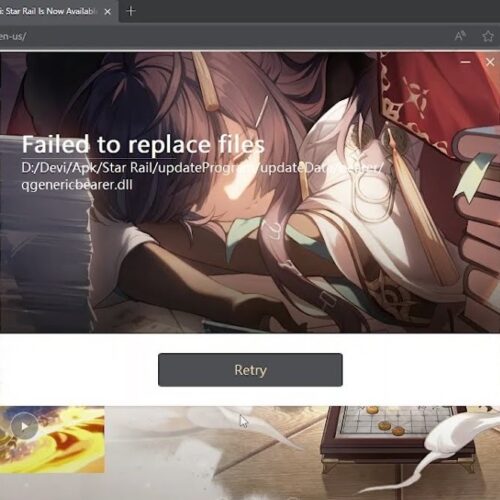
- Insufficient administrative permission: Failure to grant necessary administrative rights to the game files can prevent the replacement process and result in the error.
- Issues with game files: Corrupted or damaged game files can prevent the replacement process, leading to the error.
- High memory consumption: Other processes or applications running in the background may consume excessive memory, impeding the game’s ability to replace files successfully.
- Lack of memory or storage: If your device has insufficient memory or storage space, it can affect the game’s performance and trigger the error.
- Internet connection issues: Unstable or poor internet connectivity can disrupt the file replacement process, resulting in the error.
How to Resolve the “Failed to Replace Files” Error in Honkai Star Rail
While reinstalling the game is a viable solution, it can be time-consuming due to the need to download all the game files again. Fortunately, there is an alternative method to fix the error without reinstalling the entire game. Follow these steps:
- Keep the launcher with the error running. Do not close it.
- Press “Ctrl + Alt + Del” and select Task Manager from the options.
- In the list of active processes, locate “Honkai: Star Rail.”
- Right-click on the application and select “Go to Details.”
- Right-click on the launcher.exe for Honkai Star Rail and choose “End Task.”
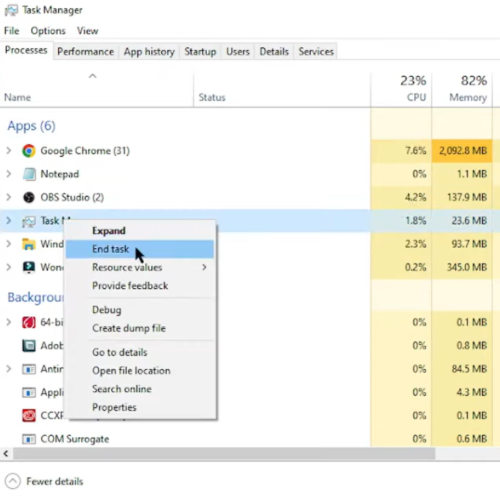
- Ignore any “update” app displayed in the task manager.
- Return to the Honkai Star Rail “Failed to Replace Files” error window and click on “Retry.”
- Ensure that you have sufficient storage space for the update, as low disk space can cause issues. Aim for at least 2GB of available storage when downloading patch updates.
If the above steps do not resolve the problem, it may be necessary to reinstall the game to address any corrupted files. However, when reinstalling Honkai Star Rail, be sure to remove any leftover files from the previous installation to prevent potential issues.
Encountering the “Failed to Replace Files” error in Honkai Star Rail can be frustrating, but with the right approach, it can be resolved efficiently. By following the step-by-step guide provided in this article, players can fix the error without the need for a complete reinstallation and enjoy uninterrupted gameplay on Honkai Star Rail!
Related:
