
The use of cheat codes has largely died out in recent years, but Cities: Skylines brings them back with a built-in money cheat and more.
Cities: Skylines – Money Cheat, Hard Mode, Unlock All
If you’re just starting out in the game or want to have some carefree fun in your virtual metropolis, the money cheat will come in handy.
The creators included some built-in mods, which can be activated by going to the content manager from the main menu. You can choose between Cities Skylines’ unlimited money cheat, unlock all progression, and hard mode.
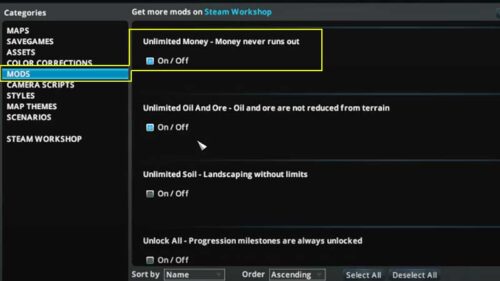
The Unlimited money mod lets you spend as much money as you want without ever having to worry about running out. The unlock all progression mod will give you all of the progression milestones at once, so you can use all of the buildings right away.
Cities: Skylines – Developer User Interface
Enabling the developer user interface is a fantastic way to not only earn money but also gain more direct control over your various city buildings. By entering —enable-dev-ui into the launch options, you will be able to use the dev user interface, which will allow you to use a variety of options and view a lot more detailed information.

The Cities: Skylines developer UI allows you to level up individual buildings, earn money, unlock buildings, and gain more camera control. However, if you tinker with the options that have nothing to do with the aforementioned items, you risk messing up your game and possibly causing crashes
About Cities: Skylines
Cities: Skylines is a city-building game released in 2015 by Colossal Order and published by Paradox Interactive. The game is a single-player, open-ended simulation of city building. Players participate in urban planning by controlling an area’s zoning, road placement, taxation, public services, and public transportation. They also work to manage the city’s budget, health, employment, traffic, and pollution levels, among other things.
