
Warzone 2 Season 4 Reloaded introduced some major performance issues that left players experiencing low FPS, stuttering, and freezing. Fortunately, there are several steps you can take to smooth out performance and get the most from your hardware.
Boost Your Frames: How to Fix Low FPS and Stuttering in Warzone 2 Season 4 Reloaded
1. Use the Best Warzone 2 PC Settings
Start by checking your PC settings. Ensure that you are not unintentionally using demanding Warzone 2 settings that may impact your FPS negatively. Adjust your settings to optimize your PC’s performance and maximize FPS.
2. Turn Weapon Motion Blur On
Enabling Weapon Motion Blur can fix extremely low FPS issues at the start of Warzone 2 matches, making the game run smoother and improving your frame rate.
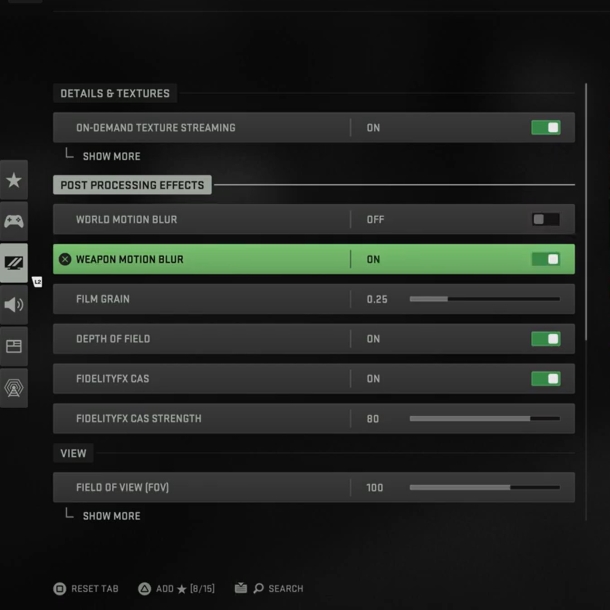
3. Set Spot Cache to High or Ultra
Switching Warzone 2’s Spot Cache setting to High or Ultra has been found to eliminate stuttering and boost FPS. While lowering settings might seem tempting to increase FPS, having the Spot Cache set to High or Ultra can improve overall performance.
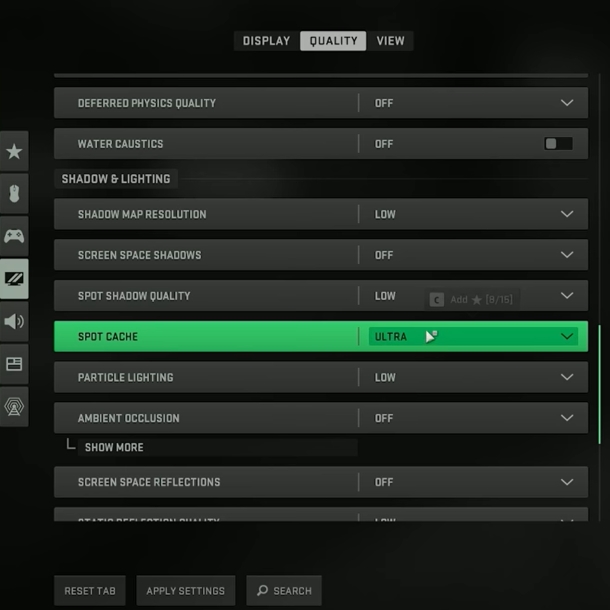
4. Play Warzone 2 in Fullscreen Exclusive Mode
Make sure to play Warzone 2 in Fullscreen Exclusive mode rather than Fullscreen Borderless, as the latter may lead to low FPS, input lag, and stuttering.
5. Use NVIDIA DLSS
NVIDIA DLSS is an upscaling technology that can enhance FPS by running Warzone 2 at a lower resolution while maintaining a high-quality appearance. Experiment with NVIDIA DLSS settings to find the right balance between performance and visual quality.
6. Rollback NVIDIA Drivers
If you experience low FPS and other issues after updating your NVIDIA drivers, consider rolling back to a previous version. Uninstall the current driver and install an earlier version from the list available on the NVIDIA website.
7. Adjust Hardware-accelerated GPU Scheduling
Experiment with adjusting the Hardware-accelerated GPU Scheduling feature, which may positively impact Warzone 2’s performance. Some players report improvements after turning it on, while others find better results with it off.
8. Scan and Repair Warzone 2 Files
Perform a Scan and Repair to identify and fix any issues with the game files. This process can resolve significantly lower FPS problems compared to other games with similar requirements.
9. Reinstall Warzone 2
As a last resort, if Scan & Repair doesn’t resolve your FPS issues, consider reinstalling the game entirely. This may catch any unresolved issues and hopefully lead to a smoother gaming experience.
With these solutions, you can tackle FPS issues and ensure a smoother gaming experience in Warzone 2 Season 4 Reloaded. Get ready to dive into the action-packed world of Warzone 2 with improved performance and enjoy all the thrilling updates it has to offer! Happy gaming!
Related:



