XDefiant is all about fast-paced action and dominating the battlefield. To truly own the competition, smooth gameplay is essential. Here’s how to enable 120 FPS on PC, PS5, and Xbox Series X to maximize your XDefiant experience:
XDefiant Guide: How to Enable 120 FPS on PC, PS5, & Xbox Series X
PC
For PC players, achieving 120 FPS comes at a slight graphical trade-off. While the game might not look quite as stunning as at 60 FPS, the smoothness boost is undeniable. Here’s how to activate it:
- Launch XDefiant and head over to the Settings menu.
- Navigate to the “Video & Graphics” section.
- Locate the “Refresh Rate” option. This setting lets you switch between 30 FPS, 60 FPS, and the coveted 120 FPS.
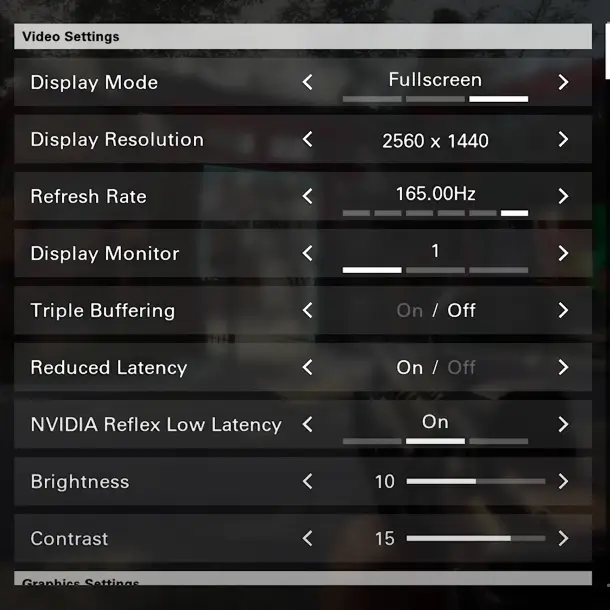
Note: Ensure XDefiant is running in full-screen mode before attempting to change the Refresh Rate. This option will be locked otherwise.
To maintain a smooth 120 FPS experience, consider tweaking other settings within the “Video & Graphics” menu. Lowering graphics settings can significantly improve frame rate. Additionally, using a sensitivity converter alongside 120 FPS can further enhance your in-game performance.
Consoles
Good news for console warriors! Both Xbox Series X and PS5 can achieve the coveted 120 FPS in XDefiant. However, Xbox Series S users might be limited to 60 FPS due to the console’s hardware limitations.
Here’s how to enable it on Xbox Series X/PS5 (note the slightly different menu names):
- Open XDefiant and navigate to the Settings menu.
- Locate the “Video Settings” section.
- Find the option labeled “120 Hz Refresh Rate.”
- Unlike PC, you’ll simply toggle this option on or off.
With 120 FPS at your fingertips, you’re well on your way to becoming a XDefiant force to be reckoned with! Remember, for PC players, achieving a sustained 120 FPS might require adjusting graphical settings. However, the unparalleled smoothness is undeniably worth the trade-off. Now go forth and dominate the arena!
Related:
