What is the best Minecraft Shaders 1.16+ ?
Minecraft has a lot of things in its favor: infinite replayability, massively varied gameplay, and a constantly changing and improving online game. Where Minecraft falters in comparison to other modern games is its graphics
How-To Install Minecraft Shaders
Follows 7 Steps bellow to install Minecraft Shaders :
1. Download .zip file of resource pack (texture pack).
2. Open folder where you downloaded the file and Copy it
3. Open your Minecraft game.
4. Click and select on ‘Options’, and next then select ‘Resource Packs’
5. Choose ‘Open resource pack folder’
6. Paste the file into the resource folder in Minecraft
7. Go back Minecraft game, you can activate the resource pack by choosing it and hitting ‘Done’
List 6 best Minecraft Shaders 1.16+ (2022) :
1. BSL
BSL Shaders is a shader pack for Minecraft: Java Edition with high customization and optimization. This shader includes customizable real-time shadows, volumetric light, ambient occlusion, bloom, cloud and water, and built-in anti-aliasing.
Screenshot :
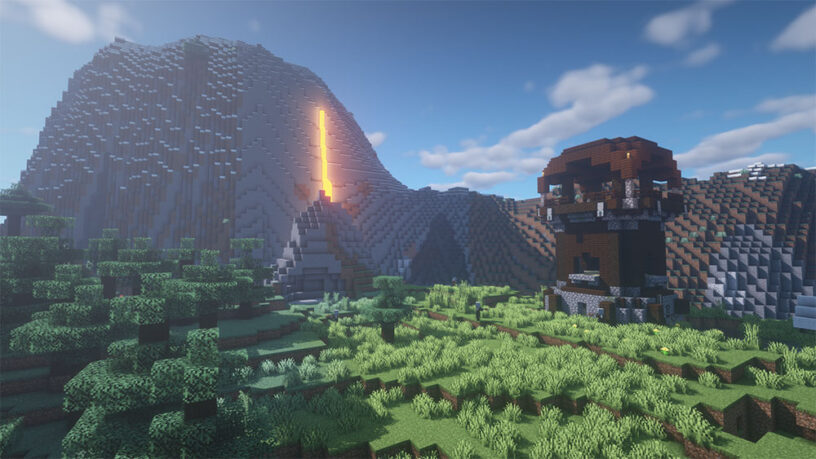
Dowload link BSL Shaders for Minecraft
2. VanillaPlus
Vanilla Plus Shaders for Minecraft is a special shader that allows you to update the shadow and reflection system. Besides that the modder has adjusted them in such a way that they become much better, he has managed to optimize them to the maximum so that users with weak PCs can enjoy a pleasant environment.
Screenshot :

Vanilla Plus Shaders 1.16.5 Download Links :
https://www.curseforge.com/minecraft/customization/vanilla-plus-shader/files
https://tlauncher.org/download/13180
3. Chocapic13’s Toaster Edition
Chocapic13’s shader 1.16.5 pack is one of many shader mods, and the benefits are easily visible after installing the mod on the computer.
Screenshot :

Dowload link Chocapic13’s Shaders :
Check out the Chocapic13’s Shaders Pack on the Official Source
[1.16.5] [V9] Download Chocapic13’s Shaders Pack
[1.16.5] [V7] Download Chocapic13’s Shaders Pack
[1.16.5] [V6] Download Chocapic13’s Shaders Pack
4. Continuum
Continuum Shaders is a large-scale graphics update to the original Minecraft. In fact, it is comparable to the “Ultra” version of the SUES package.
Screenshot :

Continuum Shaders Download Links :
Continuum Shaders link for Minecraft 1.16.5, 1.16.4, 1.16.2
Continuum Shaders link for Minecraft 1.15.2
5. SEUS
SEUS (Sonic Ether’s Unbelievable Shaders) is a shader pack for Minecraft that can be used with OptiFine or GLSL Shaders Mod (Legacy).
Screenshot :

Dowload link SEUS Shaders :
Check out the SEUS Shaders 1.16.5 on the Official Website
[SEUS Renewed 1.0.1] Download SEUS Shaders 1.16.5 Pack – for Minecraft 1.16.x and below
[SEUS v11] Download SEUS Shaders Pack – for Minecraft 1.10.x and below
[SEUS v10.2 Ultra] Download SEUS Shaders Pack – for Minecraft 1.10.x and below
6. Sildur’s Vibrant Shader
Sildur’s Shaders is an extension of the GLSL shader mod for Minecraft, now part of Optifine.
Screenshot :

Download Sildur’s Shaders Pack from Official Source
How to install Minecraft Forge
Minecraft Forge is a Modding API that makes it very easy to install a number of different Minecraft mods. This guide will explain how to correctly install Forge.
1. Visit the Forge website, choose the Minecraft version you would like to run from the sidebar on the left, then download the installer.
2. Open the .jar file you have just downloaded, make sure ‘Install client’ is selected and click OK. Once this has finished you will see a success message.
3. Launch Minecraft and select the Forge profile then click Play.
4. You should now see the Minecraft Forge text in the lower left hand corner and a Mods button below Multiplayer.
If so, congratulations, you have successfully installed Minecraft Forge
