Ready to boost your gameplay with some free in-game goodies? Look no further! This guide equips you with the latest working codes to snag valuable Gems, Potions, and more.
New Anime Lost Simulator Codes
- 35KLIKES
- 45KLIKES
- Bugfix
- ConstellationsReturn1
- Delay
- EASTERPT2
- EGGBUGFIX
- ExtraShutdown
- FirstOfJune
- NEWBOSSGEMS
- NODROPCOIN
- Release
- SHUTDOWN1
- SKILLSPITYBRUH
- SORRYBUGPOTION
- SorryDelayBruuuuuh
- SORRYFORSHUT
- SorryForUrNightFarm
- SORRYWEIRDBUG
- ThanksForWaiting
- UPDATE10
- UPDATE12
- UPDATE3.0
- UPDATE3.5
- UPDATE7.0
- UPDATE8.0
- UPDATE9.0
- UPDATE9V3
How to Redeem Them
- Launch Anime Lost Simulator on Roblox.
- Click the feather-shaped icon to open the menu.
- Enter a code from the list above in the redemption box.
- Hit “Redeem” and enjoy your instant rewards!
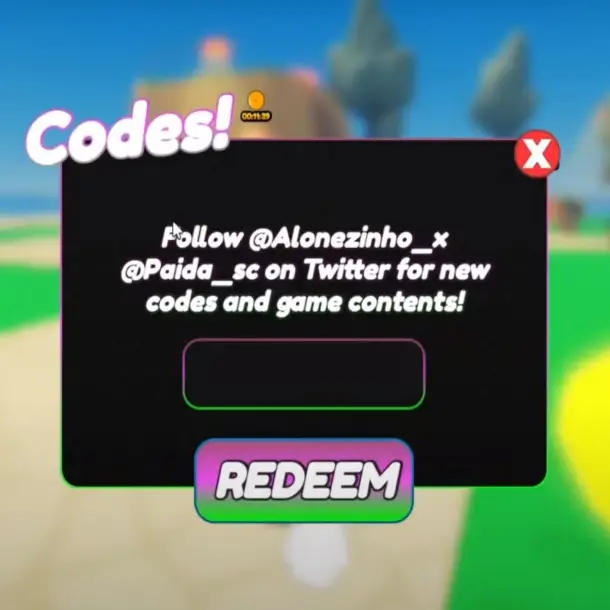
Troubleshooting Tips:
If you encounter issues with redeeming codes, consider the following:
- Check for typos or capitalization errors when entering the code.
- Ensure that the code has not expired, as Roblox codes are often time-sensitive.
- Copy and paste the codes directly from the provided list to avoid any mistakes.
This is just a taste of the awesome rewards available. Keep your eyes peeled for new codes by following the game’s developers on social media or checking trusted Roblox code websites.
With these handy codes and a bit of exploration, you’ll be dominating the world of Anime Lost Simulator in no time!
Related:



