Minecraft Sildur’s Shaders is an option-oriented shader pack. This shaders pack works with the majority of operating systems and has a wide range of editions to suit any player’s operating system, Minecraft build, or processing requirements. It’s best to start with the Sildur’s shaders if you’re curious about shader concepts but feel constrained by your operating system or processing power.
Minecraft Sildur’s Shaders – Screenshots
Sildur’s Vibrant


Sildur’s Enhanced Default
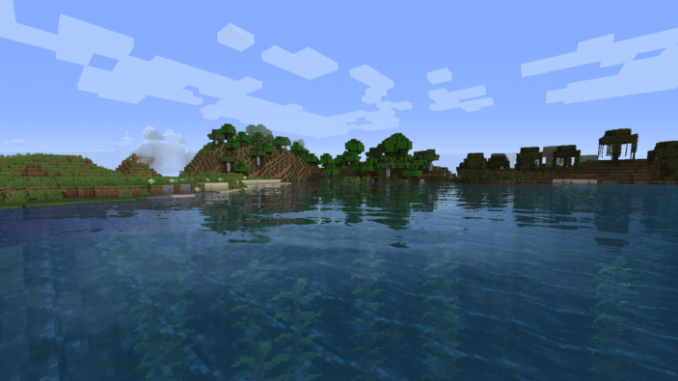

Sildur’s Fabulous
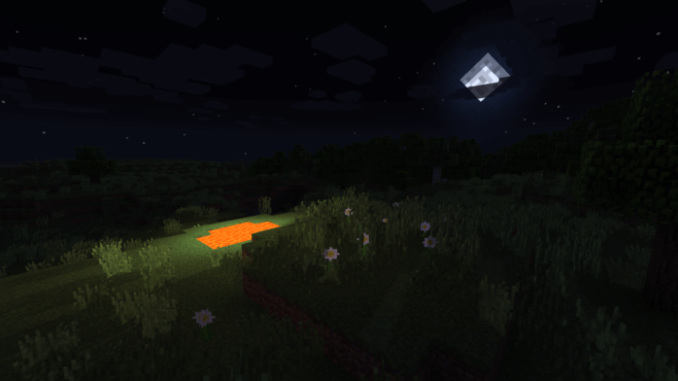
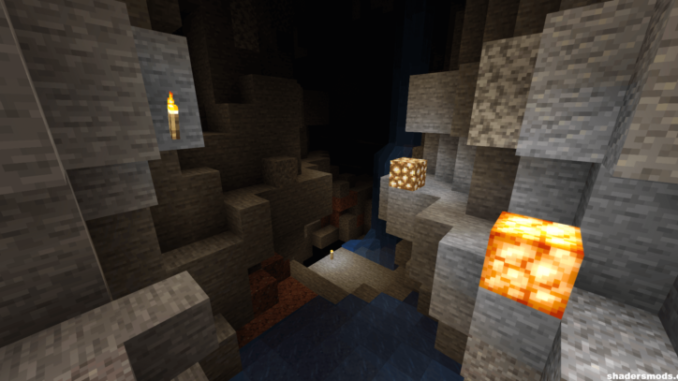
Minecraft Sildur’s Shaders – Installation Guide
- The first step is to download and install the GLSL Shaders Mod or Optifine HD Mod on your Minecraft client
- Now go to:
- Mac OS X => ~/Library/Application Support/minecraft
- Linux => ~/.minecraft
- Windows => %appdata%\.minecraft
- Search for the “shaderpacks” folder.
- Move the downloaded .zip into the shaderpacks folder.
- Select shader in-game from Options/Shaders
Minecraft Sildur’s Shaders – Download Links
[1.19.x – 1.7.x] [Lite] Download Sildur’s Vibrant Shaders Pack
[1.19.x – 1.7.x] [Medium] Download Sildur’s Vibrant Shaders Pack
[1.19.x – 1.7.x] [High] Download Sildur’s Vibrant Shaders Pack
[1.19.x – 1.7.x] [High-Motionblur] Download Sildur’s Vibrant Shaders Pack
[1.19.x – 1.7.x] [Extreme] Download Sildur’s Vibrant Shaders Pack
[1.19.x – 1.7.x] [Extreme-Volumetric lighting] Download Sildur’s Vibrant Shaders Pack
Enhanced Default (Java Edition):
[1.19.x – 1.7.x] [Fast] Download Sildur’s Enhanced Default Shaders Pack
[1.19.x – 1.7.x] [Fancy] Download Sildur’s Enhanced Default Shaders Pack
Fabulous Shaders:
Minecraft Sildur’s Shaders – Features
Basic Shaders
- Crazy Acid shaders (outdated).
- Crossprocessing.
- Depth of Field.
- Motion Blur.
- World Curvature (outdated).
Vibrant Shaders
- Vibrant shaders include everything from depth of field to volumetric lighting.
Enhanced Default
- Full support for the default Minecraft, which means things like night vision work perfectly!
- Shadows, colored shadows, underwater shadows, cel-shading, color boost, color filer, depth of field, distance blur, and reflections.
Fabulous Shaders
- This is a shader pack that makes use of the built-in Mojang shader functions. The fantastic shader option must be enabled.
- Features:
- Antialiasing
- Bloom
- Celshading
- Depth of Field
- Tonemapping
- Bumpy and Blobs
Sildur’s Vibrant Shaders — Changelogs
- 1.18.2 and 1.19.x are supported.
- Support for handheld lighting has been added, as well as the ability to toggle it!
- Eye adaptation lighting is now available in the color section lighting colors.
- Ambient Occlusion has been improved. In the high preset, AO is now enabled by default.
- The improved emissive soul blocks are now brighter.
- Ambient occlusion in the nether and end has been fixed and updated.
- Fixed “noisy distance” if AO is enabled and TAA disabled.
- Fixed Celshading.
- The amount of ambient occlusion is now a slider with a wider value range.
- The thickness of the option cel-shading outline is now a slider.
- The search radius for cel-shading is now a slider option.
- Various code enhancements.
