
Modern Warfare 3 has been plagued by a variety of errors since its launch, including the dreaded ‘Hueneme Negev’ error code. In this guide, we will explore the potential causes of this error and provide some potential solutions to help you resolve it.
How to Fix the Hueneme Negev Error in Modern Warfare 3
The ‘Hueneme Negev’ error is not a new phenomenon for Call of Duty players, as it previously affected Modern Warfare 2 as well. This error primarily occurs in connection-related scenarios, such as logging in or joining a match lobby, indicating a failed connection to the server. Potential causes include poor internet connections, incorrect settings, or server-related problems within MW3.

Here are some possible solutions to help you eliminate this annoying error:
Retry Option
When the error appears, the first option that pops up is to retry. While this may seem obvious, some players have reported success by repeatedly selecting the retry option several times in a row. It may not be the most elegant solution, but it’s worth a try.
Go Offline
Another immediate option to consider is going offline in MW3. Some players have found that going offline resolves the ‘Hueneme Negev’ error.
Update Network Drivers
Outdated network drivers on your PC can prevent the game from communicating properly with your local network and the internet, leading to the error. To address this, follow these steps:
- Click the Windows icon and open the Device Manager.
- Double-click on Network adapters.
- Right-click on the network adapter used for the internet connection and select “Update driver.”
- Choose the “Search automatically for drivers” option in the Update Driver Wizard.
- If suitable drivers are found, follow the installation steps prompted by the Wizard.
- Restart your PC.
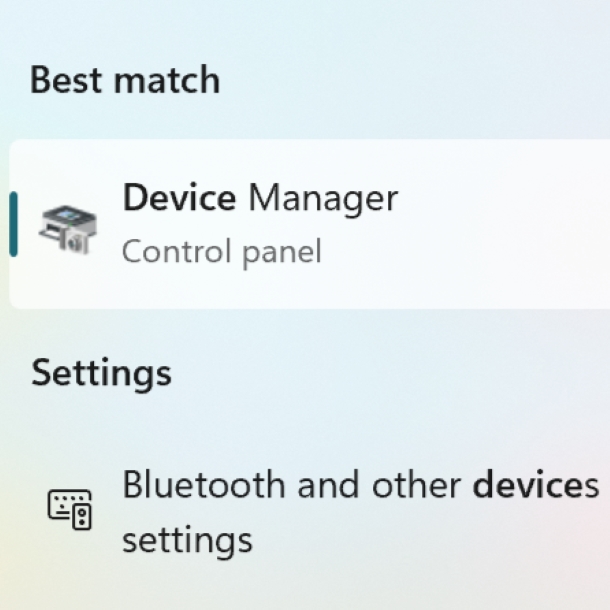
Check for Game Updates
Ensure that your game is up to date. Exit MW3, check for any available updates, and relaunch the game. This simple solution often resolves various errors.
Check Server Status
If the basic fixes mentioned above don’t work, it’s possible that the issue lies on the game’s side. Check the following websites for any known server issues:
- Activision Online Services Status
- PlayStation Network Status
- Xbox Network Status
- Official CoD Updates channel for MW3-specific information
If the above solutions don’t resolve the ‘Hueneme Negev’ error, you can try the following options that have reportedly worked for some users:
- Verify the integrity of your game files (for PC players).
- Unplug your router, wait for 30 seconds, then plug it back in.
- Restart your system.
- Change your DNS setting to manual and use the values 8.8.8.8 and 8.8.4.4.
The ‘Hueneme Negev’ error may pose a challenge, but with these potential solutions, you can navigate through the connection issues and enjoy a smoother Call of Duty: Modern Warfare 3 gaming experience.
Related:
